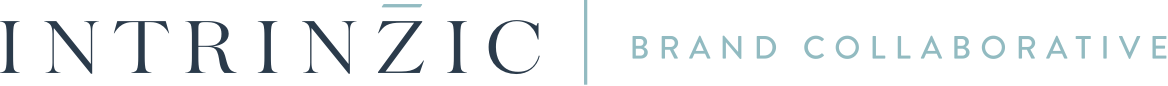Invented by Adobe, the PDF (which – bonus fact – stands for “portable document format”) has been in existence for over two decades and its popularity continues grow. No doubt many of us are reading and writing PDFs on a regular basis. However, many users may be under the impression that all PDFs are created equal, but this could not be further from the truth!
###PDF Basics
Most PDFs contain static content. However, PDF files can contain a mixture of content including static content, clickable links, data form fields, video and audio. Users enable various levels of security to limit access to specific users as well.
###Standardized PDFs
“High Quality Print” PDFs can be used for when your output requires high-resolution images. These PDFs can become quite large in file size. Similarly, but on the other end of the spectrum, the “Smallest File Size” setting will yield a document small enough for email, which is great for review or web use.
PDF files can be written for very specific purposes. For example, a PDF/X-1a has parameters, which differ from other ODF standards such as PDF/X-3. One commercial print shop may accept one PDF version, yet reject the other based on their specific workflow.
###Perfecting the PDF
Before writing your PDF, keep in mind how your file is going to be used. If you plan to re-use specific settings, consider saving the settings as a preset. Many applications support this feature. Presets can help save you time as well as provide consistency across multiple pieces.
For quick tips, the Adobe Acrobat website is an excellent resource. It contains helpful links to instructional videos, discussion groups and more.
Creating unique, optimized PDFs is something beneficial to learn. The format is certainly here to stay and elevating it beyond a simple text document can make your work truly stand out!
What PDF tips and tricks do you love?
Share your thoughts with us on Twitter via @IntrinzicSays.