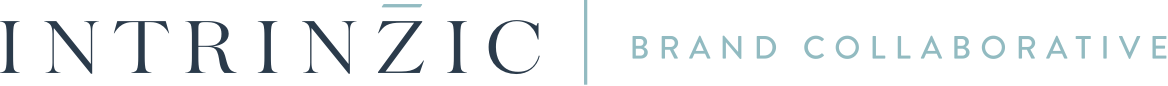Are you still using the same password you’ve had since 2005? Are you using it across multiple sites, logging into your email with the same password as your bank? If you are, shame on you. With over 552 million identities exposed in online security breaches in 2013, and that number only rising, managing your online security has never been more important.
Fortunately, you don’t have to write all your passwords on post-it notes, keep a Google doc full of them, or follow whatever crazy method you have to remember them anymore. There are quite a few tools and methods out there that make it easy to keep your digital life secure. My personal favorites are LastPass, and using two-factor authentication whenever available.
LastPass is a freemium tool (available as an app and a chrome extension) that keeps a record of all your passwords in an encrypted file that that can only be accessed if you have the single master password. Picking a hard to guess master password is crucial for this, but mathematically a passwords length is more critical than its randomness. The biggest obstacle to adoption is the initial setup, which can take a bit of effort. Inputting your previous passwords is time consuming. However, once this has been completed, the auto-fill features make site logins in Google Chrome a breeze. LastPass can also generate random passwords of a given length when creating new accounts making sure you don’t duplicate site logins, while keeping your passwords difficult to guess. Another added bonus is that you can create what LastPass calls a “Secure Note,” which is just a document stored along with your passwords that can store anything from grandma’s secret goetta recipe to your IRS pin number, safely and securely.
Another easy way to make sure you’re keeping your online presence secure is to enable two-factor authentication on any site that offers it. Two-factor authentication can work a few different ways, but if this is enabled, you must enter a code from your smartphone along with your password to login. Anyone trying to access your account would first need to get your password, and also have your smartphone. You can even enable two-factor authentication on your LastPass account for a one-two, knockout punch for would-be hackers.
How do you keep your online accounts secure? Share your thoughts with us on Twitter via @IntrinzicSays.