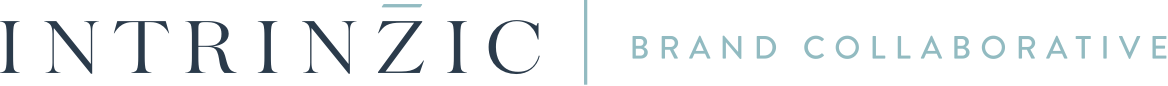By now, most businesses have a Facebook presence. Gone are the days when people picked up the phone book to find out more about a store or service. People are quickly checking Facebook to look up information. While businesses have accomplished the task of setting up a page, I often see flaws when they publish content. Here are eight quick tips to ensure your Facebook business posts always look polished and professional:
1. ####Tagging their page
When mentioning another organization or business that also has a Facebook page in your post, tag their page by using “@” (e.g., @Intrinzic). Once the post is published, the “@” will disappear and the name of the business will show as a hyperlink. It’s only polite to give other business pages credit.
2. ####Sharing a link
When sharing a link, make sure the preview pane populates correctly and then delete the actual text link. I often see posts that include the preview pane with the click-through as well as the text link. This looks sloppy and is repetitive. Take a few seconds to clean it up.
3. ####Switching an image
Speaking of the preview pane… If you don’t care for the image that populates in the preview (because the crop is weird or it just doesn’t represent the webpage you are sharing well), use the arrows in the top left of the pane to select a different image. If you still don’t like any of the images that are available through the preview pane, you can upload your own image by clicking “+Upload Image.”
4. ####Credit the photographer
If you’re sharing an inspirational photo that you did not take, don’t just save it to your computer and upload it with commentary. Be sure to give that person, magazine or business credit in the text box portion of the post. For example, it is totally acceptable to add something to the end of the commentary like “Inspiration via @Intrinzic.”
5. ####Clean up the URL
If you’re sharing a link in the text portion of the post, not via preview pane, be sure to shorten the URL. Long URLs look clunky.
6. ####Click ‘share’ for others
Occasionally “share” content from other Facebook business pages. Don’t you get excited when you receive a notification that someone “shared” your post? Boost someone’s ego today and click “share” on posts you think your audience will enjoy or find beneficial. Plus, this creates nice variety of content for your followers.
7. ####Follow businesses you like
Looking for content to “share?” Be sure to follow the Facebook pages of businesses you admire. To do this, select “Use Facebook as [your business name here]” and type other business names into the top search bar. Once you find the other business’s page, click “like.” This way, content from other businesses will start to fill up the newsfeed of your business page. This makes curating relevant content much easier.
8. ####Use hashtags properly
Use hashtags to help your posts be found by others. Don’t go hashtag happy. One or two is acceptable for Facebook posts. Consider common words or short phrases that other people are likely to search. If you aren’t sure whether your hashtag is appropriate, try looking it up in Facebook’s search bar. This will let you know if other people are talking about the same word or phrase. If they are, then give yourself permission to include it in your post.
Any best practices I missed? Share your thoughts with us on Twitter via @IntrinzicSays.